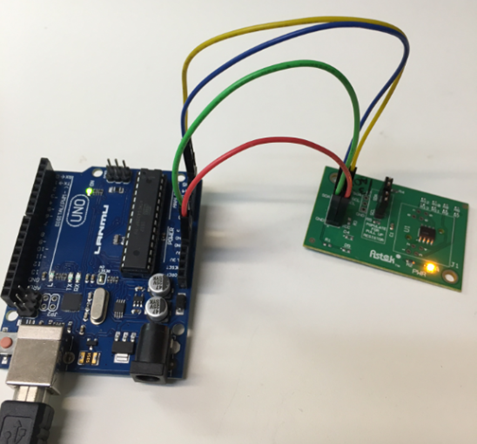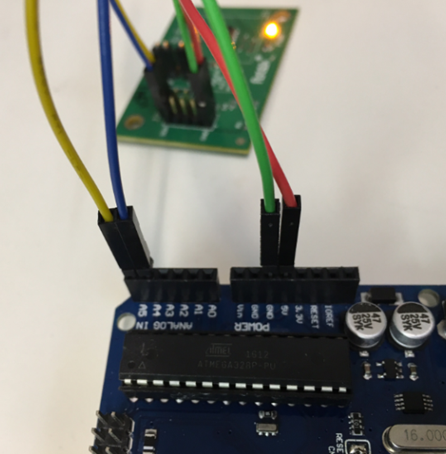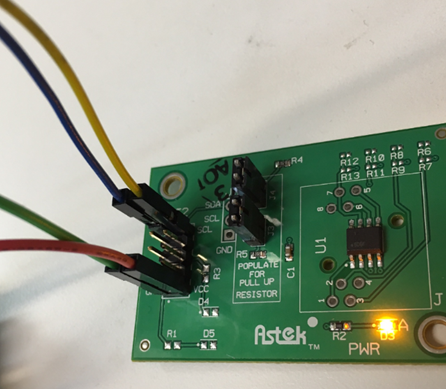Getting Started
Unpack your eGuard IoT Security Development Kit and verify contents.
Download the library from GitHub.
Install eGuard with Arduino UNO Processor
The following pictures shows the Astek eGuard Security device connected to an Arduino UNO processor.
On Arduino UNO, the following pins are used to connect to the eGuard Security device.
| eGuard Signal | UNO Signal |
| SDA | A4 |
| SCL | A5 |
| VCC | 5.0V |
| GND | GND |
Connecting eGuard to Arduino UNO.
Close-up view of connections to Arduino UNO.
Close-up view of connections to Astek eGuard.
For other Arduino devices, please check with your processor documentation to locate the correct pins to connect to the Astek eGuard.
Using eGuard Library and Example code with Arduino IDE
This section is specific for use of the eGuard Security devices with Arduino processors using the Arduino Sketch IDE tool.
For Arduino processors using the Ardunio Sketch IDE environment, download the library using the link:
http://github.com/AstekCorp/eGuardArduino
Download the software to a known location (e.g. c:\users\<username>\Downloads)
Library Example
Adafruit has a great tutorial for using libraries on Arduino IDE environment. It is highly recommended to use this process for the eGuardArduino library.
https://learn.adafruit.com/adafruit-all-about-arduino-libraries-install-use/arduino-libraries
A shortened summary of the steps is shown below:
- Download eGuardArduino.zip from Github.
- Copy contents of eGuardArduino.zip to Arduino Library directory.
- Open Arduino Application.
- Select File -> Examples -> eGuard. This will open the eGuardExample.ino file.
- Select Sketch -> Verify/Compile or click CTRL-R.
- Select Sketch -> Upload or click CTRL-U.
- After programming the Arduino, the amber LED labelled "L" should light on if the Astek eGuard is attached to the processor.
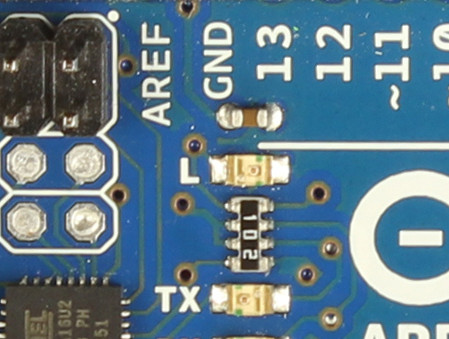
- If the Astek eGuard is removed from the processor, the amber LED should go off.
- Re-attach the Astek eGuard and the amber LED should light on again.
- Functions available in the Astek eGuard library are listed here.