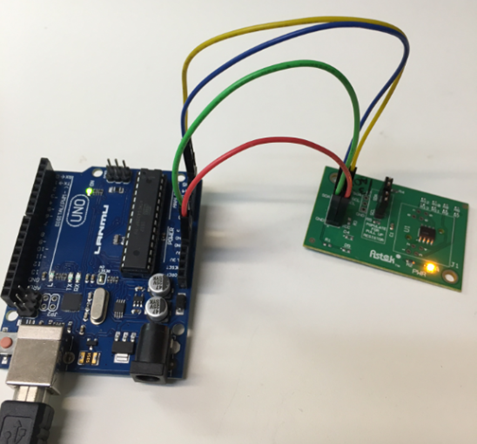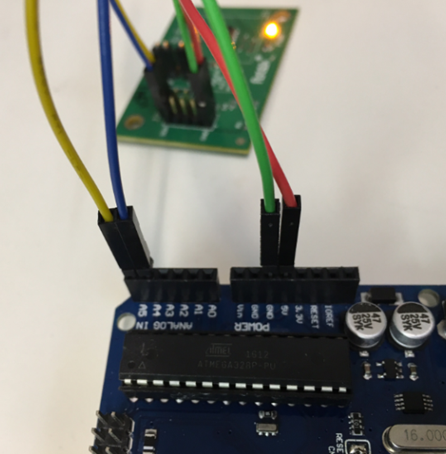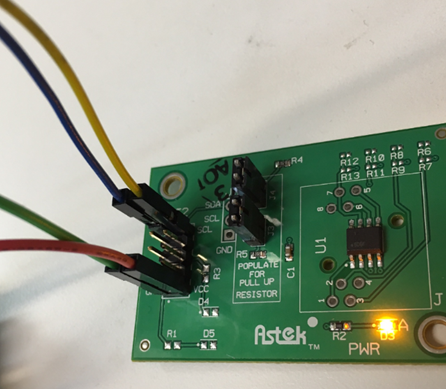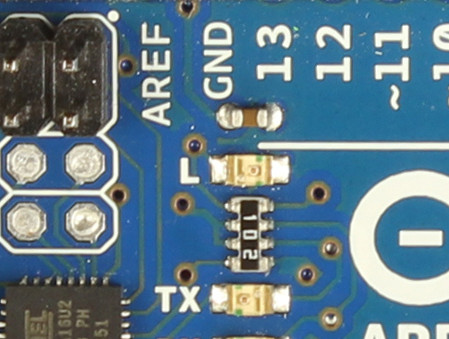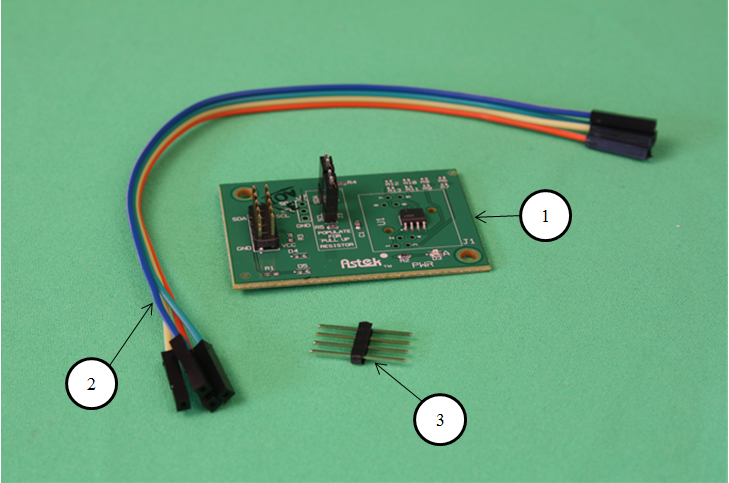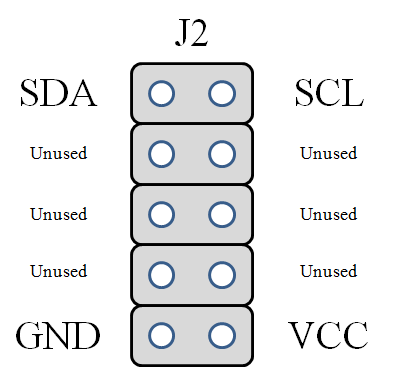Frequently Asked Questions (FAQ)
Q: How can I get started with the eGuard Development Kit?
A: A Getting Started Guide is located here: www.AstekCorp.com/security
Q: Will this kit work with my Arduino?
A: Absolutely. At present, this kit works with any Arduino Single Board Computer (SBC) because the Hardware Abstraction Layer (HAL) has been written specifically for the Atmel microcontroller used on Arduino. However, the security IC is microprocessor-agnostic, and future HAL versions will be written for other microprocessors and microcontrollers for other popular SBCs. These future HAL versions will also be available at GitHub.com and will operate with the present v1.0 hardware.
Q: Where do I get the code for my SBC to operate this kit?
A: The code as well as additional documentation is available at www.GitHub.com/AstekCorp/. You simply download the source code and then compile it for your Arduino.
Q: What is the supply voltage range that can be used for this kit?
A: It is designed to operate at any voltage between 3.0V to 5.5V. This typically means that either 3.3V or 5.0V will be used.
Q: What security functions will this kit perform?
A: Initially this kit will perform an authentication command. Authentication is the fundamental building block for many security operations including electronic counterfeit protection, Secure Boot, Secure Firmware update and others. In the future, additional source code and documentation will be added to GitHub that will offer additional capabilities including OpenSSL as well as other functions.
Q: What is an I2C bus?
A: I²C(Inter-Integrated Circuit), pronouncedI-squared-C, is a popular serial computer bus that is typically used for attaching lower-speed peripheral ICs to processors and microcontrollers over short-distance, intra-board communication.
Q: The Power LED is not on.
A: Check that both the VCC and GND wires are properly connected.
Q: I cannot get the bore-clean function to operate properly.
A: Verify that the I2C bus is connected properly. You can buy a Saleae probe to verify I2C is functioning. If multiple pull-ups exist on the system, try removing the jumpers, J3 and J4.
Q: When I compiled my code, I received an error about anonymous structures and anonymous unions and/or an anonymous union can only have non-static data members.
A: Add “-fpermissive” to your compiler option.